
Avery Design & Print Online
Try creating and printing Avery labels with Avery Design & Print Online!
It's easy to use and has features like mail merge, curved text and QR codes.
Choose from thousands of templates: start from scratch with a blank template
or modify an existing predesigned template. There's no download required!
System Requirements:
- No download required
- internet connection
- Compatible with PC, Mac®
Software Step Guide:
- Click here to download step-by- step guide
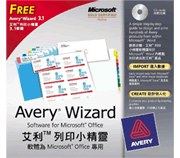
Avery Wizard
This software provides simple step-by-step instructions to format and print Avery labels, dividers, cards and more. Work within Microsoft® Word for Windows. You can easily import addresses from Microsoft Excel®, Access®, Outlook® and other database programs for mail merge in minutes, or just type in the addresses you need. Simply choose a template to create your own design. Easily add your own graphics or logo to all your Avery products. Available in English, Traditional Chinese, and Korean.
System Requirements:
- Windows VistaTM, XP, or 2000
- Microsoft Office 2007, 2003, XP, or 2000
- Internet Explorer® 5.0 or later
- 30 MB available disk space
Software Step Guide:
- Click here to download step-by- step guide